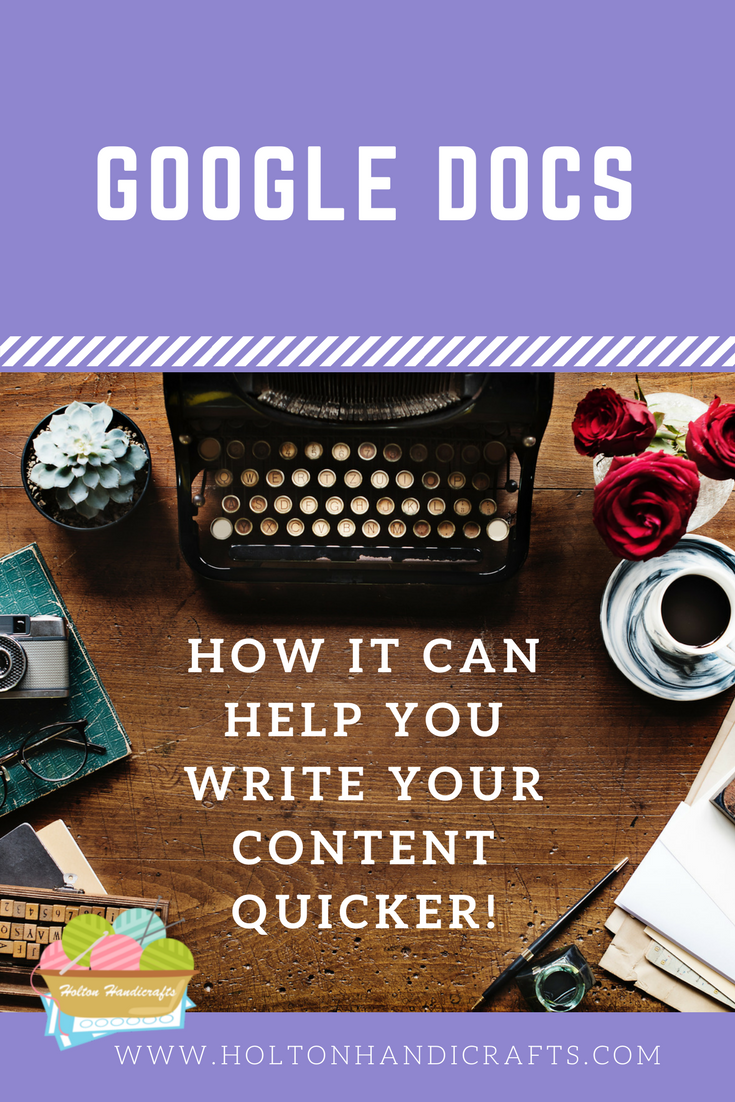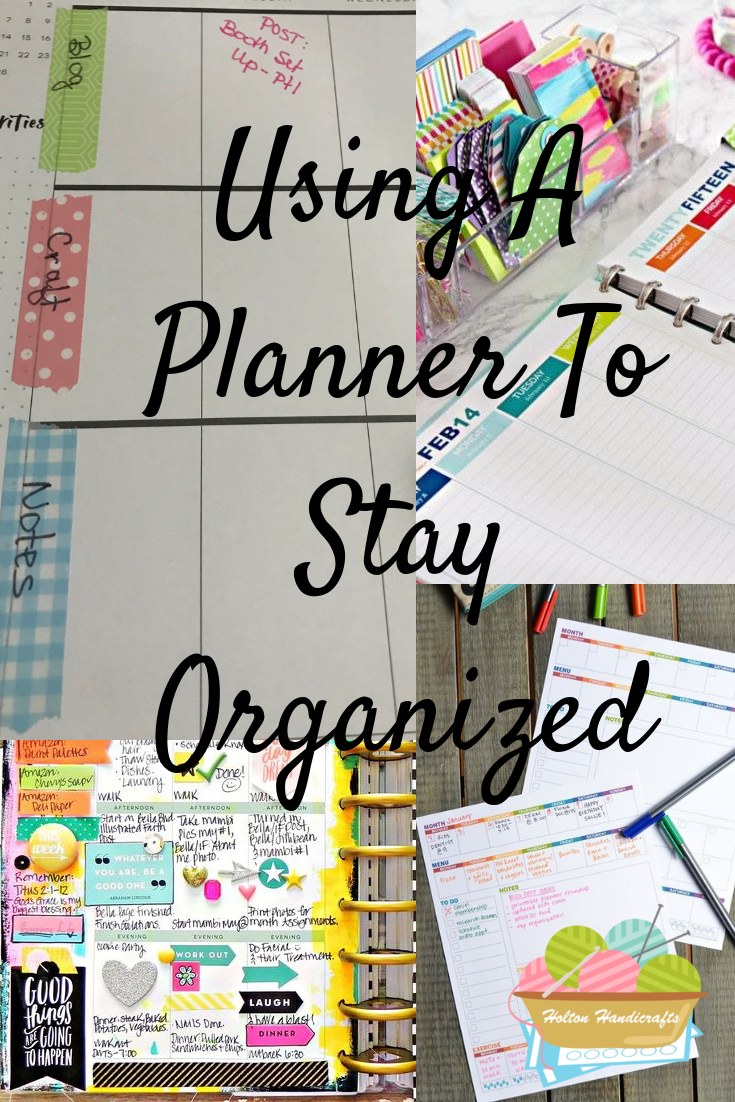How can Google Docs help you write faster? This is my experience in switching to using Google Docs.
My background is in administrative management. I can remember when my office got its first computer to do sales tracking and order processing. It was the size of a refrigerator and used . The problem with this high tech computer was that the only thing you could use it for was the sales tracking and order processing who’s programming was on those 8” floppy disks. 
A couple of years later technology got smaller and we got our first PC. It was still large by today’s standards but it came with a new piece of software, a word processor called Bonnie Blue. Work life was never the same after that. Goodbye typewriter because now we could type our words into the computer and print out what we needed.
Today the standard in most business offices is Microsoft Word. This is a great piece of software but, in order to use it, you need to purchase software or a software subscription.
Being a long time Word user and being very proficient at it, I fought using anything else until a friend gave me a Chromebook. If you are not familiar with a Chromebook, it is a smaller laptop that is very lightweight and normally has a very long battery life. It runs on a Google based operating system and everything on it is Google. While I have a larger Windows based laptop, it lives in my office. The Chromebook quickly became my choice for working in front of the tv, on the deck or when I travel.
Now my go to software for writing has become Google Docs. I found Google Docs had all of the same features that I enjoyed in Word so adjusting to it was very quick. It is also part of Google's suite of products that all interact beautifully together through your Google account.
Here is how Google Docs can help you write faster ~ ~
- You can use Google Docs on any device. Start working on a document on your office computer and pick it up again later on your tablet or your phone. This great feature allows you to work whenever or wherever you want.
- Use your phone or tablet app to dictate directly into your document. This takes a bit of getting used to but it can really speed up the process especially if typing is not your best skill. You could also do this on your laptop if it has a microphone feature.
- I love the auto save feature. It saves anytime you pause. This makes it so you always have the most current version even when you get distracted. No more starting over when you forget to save the file before walking away.
- Because your files are saved to your google drive, you can access them from anywhere. This saves you time finding the file you are working on since it is always easily accessible.
- You can even collaborate with others on the same document. Both people can be working on the same document at the same time. This can be a big time saver if you are collaborating with someone.
 I keep a list of blog topics in a google doc. Whenever I have a new idea, I can easily pull up this document and add it to my list. I use the same document to create an outline for each topic and then expand on the outline until I have finished content for my post. When a post is complete, I simply move it from the master document into WordPress for final post set up. Since I am normally working on several pieces of blog content at any given time, this has been a great way for me to manage all of my content in one place.
I keep a list of blog topics in a google doc. Whenever I have a new idea, I can easily pull up this document and add it to my list. I use the same document to create an outline for each topic and then expand on the outline until I have finished content for my post. When a post is complete, I simply move it from the master document into WordPress for final post set up. Since I am normally working on several pieces of blog content at any given time, this has been a great way for me to manage all of my content in one place.
This is how Google Docs has been able to help me create content quickly. Give it a try and see how it works for you.
Until Next Time…
Linda